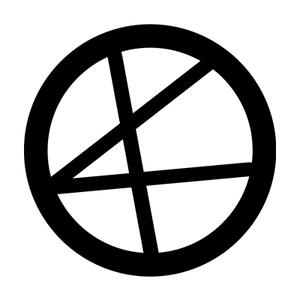
VOTING GUIDE BY TKUNION
TUTORIAL FOR STAR PLAY
HOW TO CREATE AN ACCOUNT
1. Download the Star Play app clicking the links above. The app is available for both Apple Store and Google Play.
2. Change the language to English as soon as the first screen appears by clicking in the Korean flag below the "password" slot.
3. You can login by using your Google, Facebook or Kakao accounts.
4. Accept all the terms and hit the "Next" button.
HOW TO VOTE
1. Go to the main page and hit the button in the middle. You can scroll down to see the polls available.
2. Select the poll you want to vote and hit the "Vote" button on the right for whoever you want to vote for.
3. You can cast as many Silver Stars you want by changing the red number.
FOR DECEMBER BIRTHDAY VOTING
1. For "December Birthday" voting, you must collect Silver Stars. Click the store icon on the left, then go to "FREE TOKEN" section on the top.
2. You can watch video ads and complete missions to get Silver Stars.
REWARDS AND VOTING PERIOD
1st Place Reward
✔️ Wide Birthday Billboard
✔️ Large shopping mall Media panels (approx. 40)
✔️ App Banner
2nd Place Reward
✔️ Seoul Outdoor Billboard
✅ Voting period: 10/22 PM 18:00~11/11 AM 00:00
Silver Star Tokens expire on the 15th of each month at 00:00 (KST).

